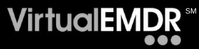EMDR SESSION TOOL SETTINGS
|
If you are new to Addiction EMDR, or still getting comfortable with the EMDR process, it is best to go with a simple set up of the EMDR Session Tool.
Consider using the EMDR Session Tools only in Short Bursts of 30 seconds or 1-2 minutes at a time followed by short 10 second breaks. This allows you to give your eyes, ears, and nervous system a quick rest during your session.
EMDR SESSION TOOL CONTROL FUNCTIONS
SESSION DURATION CLOCK- It is recommended that an EMDR for Addiction session last 10-30 minutes. Use the Session Clock, Session Timer, or monitor the time on your own during EMDR for Addiction.
VOLUME- Having the volume louder during your session will make for a more intense EMDR experience. Many EMDR users will adjust the volume up and down frequently over the course of their session to increase or decrease the intensity as needed. SOUND FX-EMDR for Addiction comes with a variety of sound effect choices. Choose the sound you prefer to hear during your session. As you become more experienced with EMDR, experiment with different sound tones to see how they change the EMDR experience. SPEED-The faster the speed is set, the more quickly the light object will move and also the more quickly the tones will go from ear to ear. As users get comfortable using Virtual EMDR it is suggested that they experiment with the speed setting to see what is most effective for each individual. It is important to note that the faster the speed is set, the more intense the EMDR Session will become. Try bumping up the speed more and more for stuck or difficult Target issues. Push yourself during your session, but if the experience becomes too intense, decrease the speed (and volume) as needed. SIZE-This setting will increase or decrease the size of the moving visual object during your session. Choose a size you are most comfortable with. COLOR-Choose the color you prefer for the visual stimulus. Different colors will not yield different results; the color is simply a matter of personal preference. FULL SCREEN ON/OFF- This feature switches the EMDR Session Tool to full screen mode. During your EMDR for Addiction Session, always use the session tool in full screen to maximize your viewing area. BACKGROUND-Choose the background you prefer to have during your EMDR session. Like the color, the background is simply a matter of what is most pleasing to the user. SHAPE-This setting will change the shape of the visual object. Choose the shape you most prefer. PATTERN- EMDR for Addiction features four Session Tool movement patterns: horizontal, figure 8, diagonal left to right, and diagonal right to left. Horizontal is the default setting and is recommended for all sessions. Experienced EMDR users can choose the figure 8 and diagonal settings to process a particularly difficult or stuck Target item. Experiment with different pattern settings and see how they change the processing experience. |